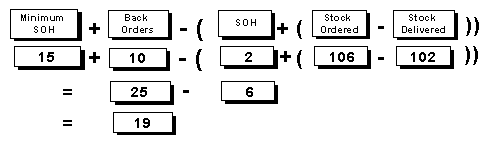
Purchase Orders are created to re-stock inventory levels to maintain minimum Stock on Hand requirements, to fill outstanding Back Order requests and to order Non-Stock items. Once the Purchase Order is committed (set to Sent), then stock can be received into Inventory in two ways:
Back Order Processing then allocates this stock to outstanding Sales Orders, Job Costing requirements, Warehouse Transfers, Work Orders and Service Manager jobs. As Invoices are received from the Suppliers, the liability is raised either by:
Where stock is ordered from a supplier in foreign currency, Jiwa converts the cost to local currency and handles any gains/losses at time of payment.
There are three types of Purchase Orders, the main difference being the ordering of stock that has been placed on Back Order.
Purchase Order Generation is used to create normal Purchase Orders in batch, and to allow the user to make purchasing decisions based on price, weight and volume.
Back Order stock requirements ordered on a normal Purchase Order are allocated to Sales Orders on the FIFO (First In First Out) method of stock control. A user, prior to running Process Back Orders can change the priority of allocation
Purchase Orders are entered by Supplier name or by Warehouse. Additional lines for non-inventory items and comment or text lines can also be added to the grid. The most common method of re-ordering is Replenish to Minimum and the displayed quantity to be ordered is calculated as follows:
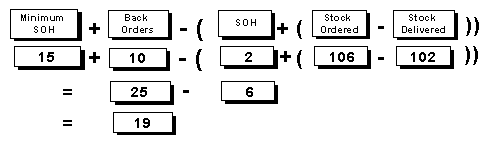
Where stock can only be ordered from the Supplier in specific quantities, e.g. units of 10, then the quantity Jiwa automatically calculates for quantity ordered rounds up to the nearest multiple. Any editing of the amount will still adjust up to the nearest multiple of 10. In this example, if the user entered 16, it would round up to 20, the next multiple of 10.
Receiving Inventory on a GRN - Jiwa 7 - Documentation (atlassian.net)
Purchase Invoices - Jiwa 7 - Documentation (atlassian.net)
Ledger postings for the purchasing cycle